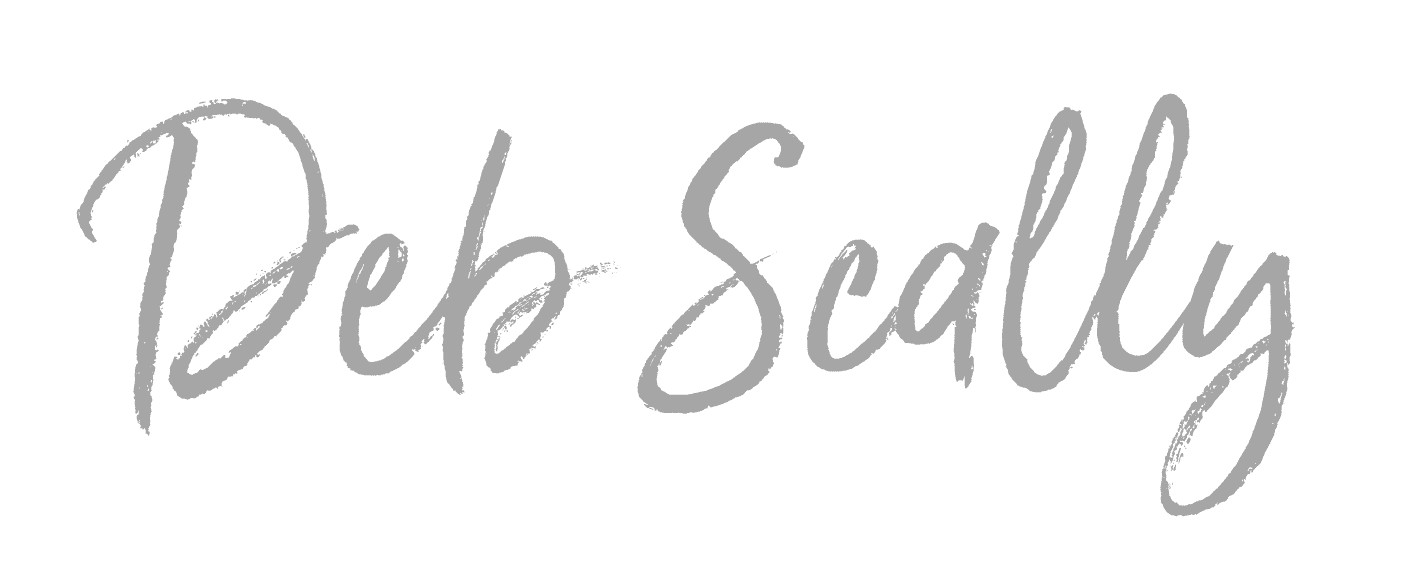This month we will examine a very important lesson related to Phonography. Have you ever taken a photo on your phone only be to disappointed with how little it resembles what you can see with your eyes? Sure, we all have!
The reason for this is because there hasn’t yet been a device invented that can replicate the incredible sensitivity to the range of colors and light waves of the human eye. Some of the very best cameras out there come pretty close these days… but our eyes are so far, unmatched. (This facinating article by goes into great detail on this topic if you’d like to learn more.)
Which brings me to our second lesson in Phonography. The Light is Everything. Light is what allows any camera to see and capture an image, pure and simple. But not all light is created equal.
Understanding how to use light, therefore, is what begins to separate good photographers from the pack. And learning to discern the quality of the light and then manipulate its properties — angle, color, intensity– is what creates true artists.
Real world examples
This article is about how you can use your handheld mobile phone to create amazing photos. And the cool thing is, with some knowledge of light, you can achieve artistic effects with whatever camera you own. Let’s look at a couple of examples.
Let’s consider the outcome if I were to take a picture of my Christmas tree lit inside my house at night using just my mobile phone in existing light. The result is a photo that is grainy and dark, blurry, and often with an odd, overly orange color cast. The hastily taken selfie of me below from a few years ago is a perfect example of this. In a word, not good.

You may think that this just proves the limitations of Phonography. But is that really the case? Why did my high-quality cell phone camera take such a terrible photo? Several reasons. First, because there was not enough light, and the light that was available had been affected by the color of the source — in this case, a tungsten bulb in the room. Second, the phone camera, good as it was, was struggling to gather enough light in the dim room. So it did the only thing it could: It slowed down the exposure causing extreme blurriness. Finally because it is underexposed the processing function tried piece together enough digital information to make the image visible. This creates the third level of ugliness which is excessive noise and grain. As I said, the light is everything! So what is the solution?

Simple solutions
Given these same circumstances, we have a few options to improve the result. First, you could put your mount your phone on a small tripod so that the slow exposure doesn’t create blurriness. You could try changing the source of available light in the room to something besides a tungsten lightbulb, like a halogen source to eliminate the color cast. If that is not an option you might decide to run the image through a filter or use an app that corrects for tungsten light.
You could certainly add a small amount of flash as well, which is daylight color balanced and solves the problem of underexposure as well. Any of these steps can offer a better way to capture the same scene, but more in line with what you eye saw — and what you really wanted to capture. These solutions are equally valid with iPhoneography or when using any camera you own.

Mastering light
Professional photographers spend their careers learning to master the art and science of light. It’s one of the reasons you hire a professional because a portrait master will have all the tools and a deep understanding of how to use them to create beautiful, artistic photography.
Understanding that light is key, however, is the first step toward improving your on-the-go iPhoneography using any device or camera. If you enjoyed this lesson and the last one, then stay tuned for more educational tidbits next month. And feel free to comment or ask a question to keep the conversation going!